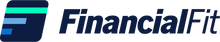How To Apply A Discount
Use the image below to navigate to the "Add Discount" button on your customer account.
Step 1: Login to your account
Step 2: Click "Manage Subscription"
Step 3: Click the "Subscriptions" tab at the top
Step 4: Click "Add Discount" at the bottom of the Subscriptions page
Step 5: Add your discount!